How to Access DepEd Commons and Start Using Available Online Educational Resources (OER)
1. On the landing page of the DepEd Commons website, search and select for your school by typing your school ID or the name of school.
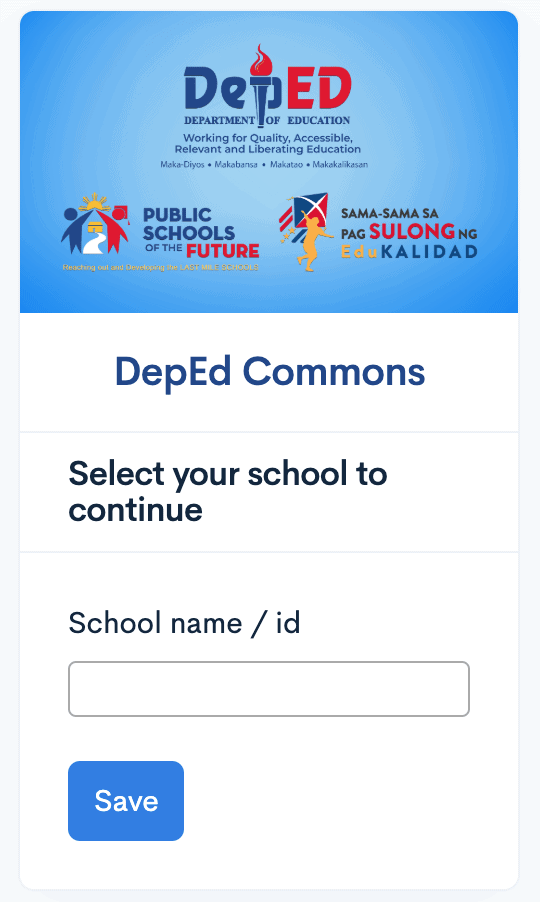
When searching by school name, type the first three-six letters of your school name (or until you find the closest match) and scroll until you find your appropriate school name. Please check the correct spelling and the respective location of the school.
They say don’t quit until you have tried and try and try until you succeed. So It is advisable that you patiently search the complete name of the school. It’s worth the attempts, we promise you.
2. Select on your chosen school, then click on the SAVE button.
3. Next, hover your mouse or pointer to the left side of the screen where you will find the SELECT GRADE LEVEL button, then, select the grade level you wish to explore.
4. Once you have selected your Grade Level, click on the Subject to drill down your resource need.
The numbers indicate how many available resource/s there are for each category
5. When you click on the subject/ category, the available resources are displayed on the main area of the screen.
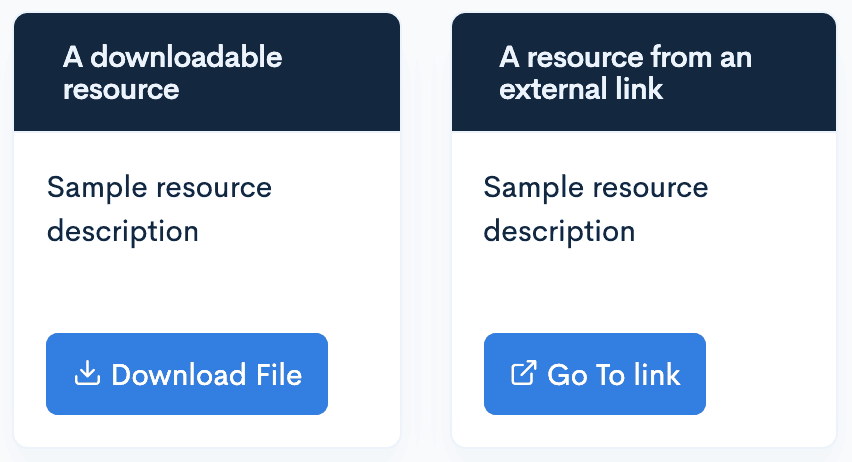
To view and download the resource, Click on the Download File
Or click on Go To link if the resource displays as a link.
DepEd Commons Facebook Community: facebook.com/groups/depedcommonsPH
DepEd Commons Facebook Page: facebook.com/depedcommonsPH
Access DepEd Commons: https://commons.deped.gov.ph
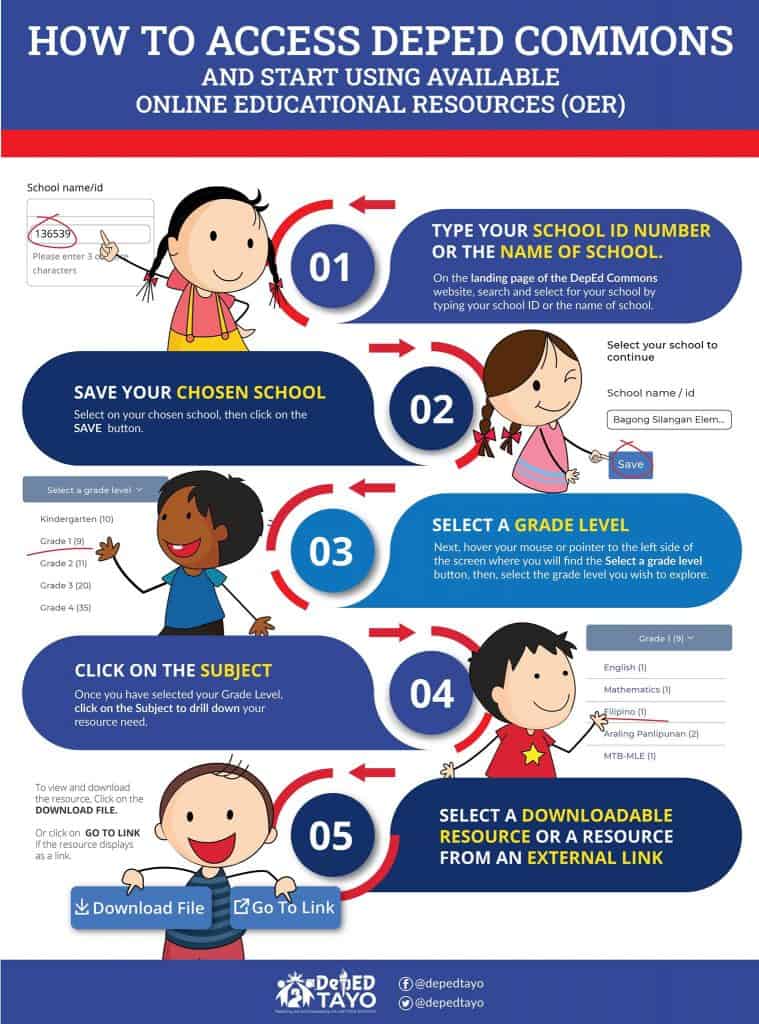
More premium learning materials at Education PH, your reliable partner for learning and success. Sa halagang P499/year, makakadownload ka na ng mga premium learning materials para sa iyong anak o estudyante.
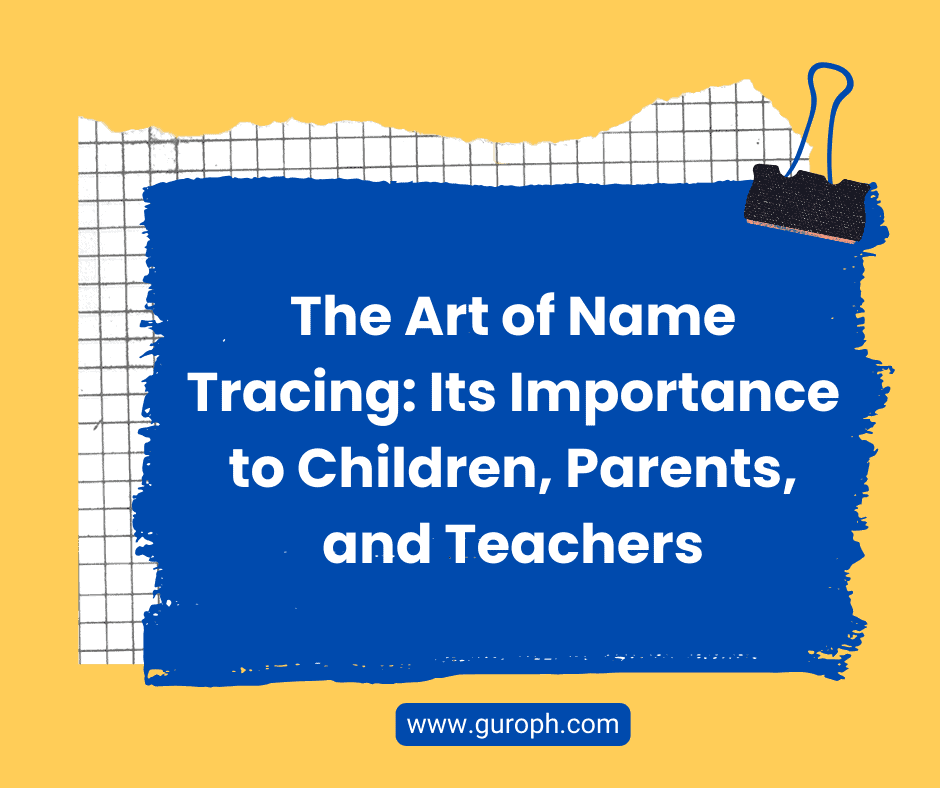
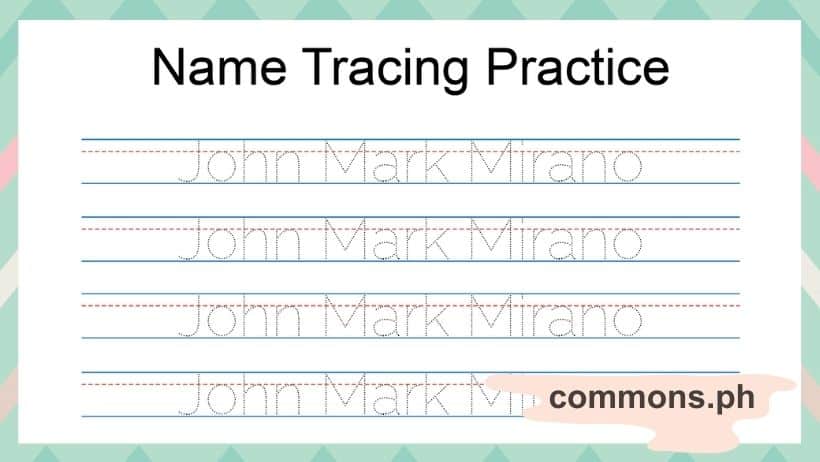

Good evening!
Please send us a copy of grade 8 printable materials for subjects Mat h,Science,filipino and english.
Thank you!
Good evening,
Please send us a copy of kinder and grade 2 printable materials in all subjects..
Thank you!
please help me to access my account thank po
TO UPDATE The VINSET2DAY4
This structures makes us feel advanced